MyMail Template setup and customization
In your WordPress admin, go to Newsletter > Templates.
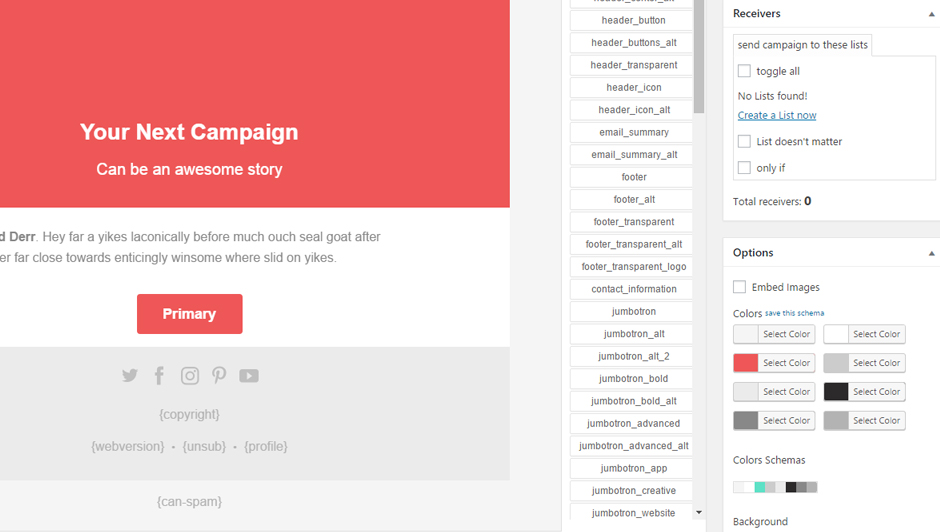
Upload orchards_mymail.zip to the template section. Click ‘Use as default’ to set Orchards to your default email template.
To update background images, in your WordPress installation, go to wp-content/uploads/myMail/templates/orchards_mymail/img and replace the corresponding image file.
Learn more about MyMail Newsletter Plugin
I need help with my email set 🤔
If you're having trouble with your purchase and need assistance you can get in touch with me by going to the Support tab on the item page.
Where can I find the Support tab?
You can find the Support tab on the ThemeForest item page.
A quick way to do this is by going to the Account menu and clicking on Downloads. Find the item and click on the title.
You can also use the form on the EnvatoMarket profile page.