CampaignMonitor import and use
Build mobile-friendly emails, or use it with the transactional email feature.
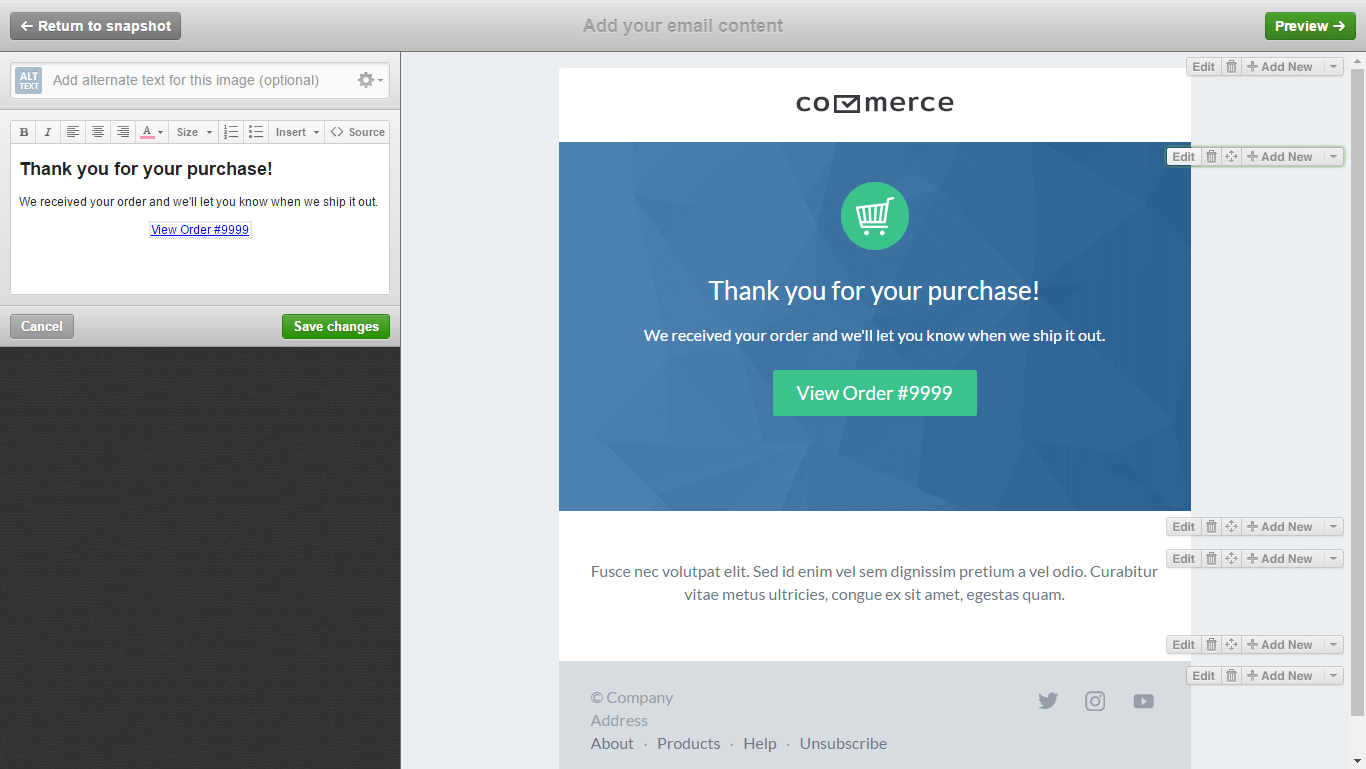
Start by going to your account menu and clicking My templates. Next, click Create a new template > Upload your own HTML. Upload email_template.html and images.zip from the item folder.
Add or remove blocks onto the canvas, click the section’s Edit button to update content. Use the Demos building blocks as a guide for creating custom layout options.
Related
I need help with my email set 🤔
If you're having trouble with your purchase and need assistance you can get in touch with me by going to the Support tab on the item page.
Where can I find the Support tab?
You can find the Support tab on the ThemeForest item page.
A quick way to do this is by going to the Account menu and clicking on Downloads. Find the item and click on the title.
You can also use the form on the EnvatoMarket profile page.